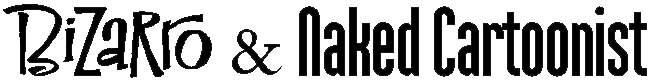How I Draw These Things
Hey Peyote Cowboy readers—since I’m not able to post new episodes as often as I’d like (I’m drawing as fast as I can!) I thought you might enjoy an occasional behind-the-scenes kind of post like this one.
In this first one, I’m discussing how I execute the art on Peyote Cowboy and how I create a sense of depth in my landscapes. Don’t worry if you’re not caught up on the story: this demonstration doesn’t include any spoilers!
Let's start with this quick, crappy sketch. It looks like pencil but it’s actually gray lines drawn directly onto the fancy-pants computer screen I use. It’s like a drawing tablet, but bigger and is the actual screen you see the art on so there’s no look-here-but-draw-here experience. It’s basically like drawing on electronic paper.
I knew I wanted the posse as they are returning to town to run into the sheriff and Doc as they bring Corny’s body back to town. My task was to invent an interesting fork in the road for their meeting. The image above was my spontaneous scribble of how that might look and it probably took me all of two minutes to execute. A few readers guessed that “Kirk Rock” was my inspiration for this scenery and they were right. It’s right outside of Los Angeles and I visited it a few times when I lived there. In drawing this illustration, however, I didn’t look it up for reference, I just drew it from memory because I didn’t want it to be too close.
Next, I did a more developed sketch over my previous scribbles, then deleted the original one. I draw these in Photoshop, so I can do these different versions on different layers, then delete the previous layer. (Like layers of electronic tracing paper.) So, yes, everything is drawn by hand—just not on paper.
Here's a closeup of the characters in their more developed form. One of the many advantages of working on computer instead of paper is that I can enlarge any section to get more detail. If this image was on paper, to get that much detail on each of these characters it would need to be the size of a boat tarp.
What’s not fully realized here will get refined in the inking stage, which is next. I call the gray version "pencil" and the black version "ink" but they're both just computer lines. Kind of like how "turn the light out" is a throwback to "blow the candle out".
Here's the final black line (ink) version, ready to start coloring. Notice I've left the far background out. That’s going to appear on the color layer only, with no black lines. It's a little trick that gives the image a sense of depth. I developed this technique years ago when working on the Sunday images of Bizarro.
Here’s an example…
As you can see, the mountains and clouds seem further away than the objects in the foreground but you may not at first realize it’s because they have blue lines instead of black. The angled lines leading to the horizon is a different kind of graphic trick that implies depth, too, of course. This is what is commonly called “perspective.” It is normally only implied by the shape of buildings, streets, walls, signs, etc., but the surrealists of the early 20th century often used this more obvious configuration.
I started coloring by selecting the entire space and dropping in the bright orange. Then on the computer’s color palette, I add a little red to that orange, and with the resulting pinkish-orange, I scribble in the entire road. To that pink, I add some blue which creates that purplish darker tone, and use it to suggest ruts and grooves. This gives you an idea of how I layer similar colors to achieve texture. This kind of work is very loose and fast and fun.
Here, more variations of the orange rock color are added: darks for shadow and a mid-tone orange to suggest the striations in rocks. I'm starting to think the black lines on some of the rocks are too thick so I plan to trim those down later.
I added a couple more dark colors to the rocks for shadow and contrast. I was getting bored with orange stripes so I switched colors and finished off a few of the supporting players and props. I’ve been having fun dropping little critters into the foreground corners of a few images thus far and will continue doing that as I go along, I’m sure. If you’ve got a critter you’d like to see dropped into a foreground shot somewhere, let me know. If it seems appropriate, I might include it in a future episode!
I've got the characters colored now, which is the most time-consuming and tedious part of this image. I’ve spent as much time on filling in their little details as I have on all the other color so far. At least now, I can move onto the background and sky. At this point, I'm looking forward to getting rid of that giant snowstorm above them.
You may also notice that I changed the lines around that rise of rocks just behind the foreground rocks from black to a dark brown. It gives it a sense of depth, right?
I had my first, spontaneous sketch to go by (top of page) but I’m not following it too closely regarding the mountain. I'm making it up as I draw and I'm pretty happy with the way it's shaping up. Another benefit of working on computer rather than paper is I can experiment and change it numerous times in a matter of a few minutes. Any mistake can be fixed if you don’t move too many steps past it.
This is the finished image, of course, with the caption reveal. Don’t worry, it’s still not much of a spoiler if you don’t have the context.
I like the way the color of the sky balanced out that blue agave plant in the foreground. As you may know, that's the plant they make tequila and mezcal from. You can tell approximately how big it is supposed to be here by its relationship to the animals in the background. What I didn’t know until I moved here is that this one is only mid-sized. They’re ubiquitous where I live in Mexico and many of them are too big to fit into the average one-car garage. When they shoot their flower tower out the top, it can be two stories tall. They’re like something from another planet, one that Kirk might battle a lizard-man on. And if you fell off of a balcony onto an agave of sufficient size, you could be killed. They’re seriously cool.
Last art bit: another trick for achieving a sense of depth is to make the colors in the far background less bright. It isn’t really a trick as much as it is just imitating nature; colors become less saturated the farther away they are. So I've done that here with the entire mountain but then I added even a bit more softening to the colors at the bottom of it where they touch the orange rocks. It kind of looks like haze which gives it a sense of distance.
That’s it for this post, Peyote Cowpokes. Let me know if you enjoy this kind of thing and I’ll do some more. And if you have any art/comic-wonk friends, please tell them about Peyote Cowboy and how to sign up for the email list.