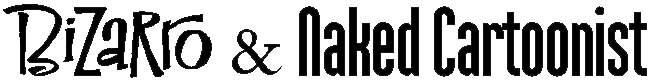How I Draw Stuff 2
Hey, Jazz Pickles. Lots of readers have asked me to do another one of my step-by-step progress posts and since I’m a guy who thrives on the approval of strangers I’ll likely never meet, here’s another one!
As I did in the first How I Draw Stuff, I’ll use an image from a recent episode of my graphic novel, Peyote Cowboy. It’s from chapter 8, episode 3, “Huevos en Llamas”. For those of you who do not speak Spanish, that does not refer to eggs laid by llamas. Sorry.
If you’ve not read that far in the story yet, this image might be a tiny spoiler but probably nothing major. Fair warning.
Here’s the sketch I started with...
This scribble probably took only four or five minutes. Because just about everyone in this town goes to the same church, I wanted it to look like there are a few hundred people, but drawing that size crowd in this kind of scene becomes prohibitively complex pretty fast. Accordingly, I ask that you imagine there are more folks in this church than I’m showing.
As I think I mentioned in my previous step-by-step post, I used to sketch this kind of thing by hand with real pencils and paper made from dead trees, but in the interest of finishing this enormous undertaking before I die of old age, I’ve opted to do these illustrations entirely digitally in Photoshop. So these gray lines are not pencil, they're just gray lines on a computer. I’m still drawing by hand, though, I’m just doing it directly on a fancy computer screen. It’s much easier to alter, repair, enhance, and nuance the images on computer than it would be on paper. It’s also much faster to color them.
The next step is to begin “inking” the outlines. I start by making those gray pencil-like lines much lighter to more easily see what I'm drawing on top. By looking at the chickens, you can see how much changes between the first step and this one. Earlier in my career, drawings like this would have required two or three pencil versions of refinement before I’d go to ink, but since I’ve been drawing like this almost daily for over 30 years, it happens faster. Also, on computer it is super easy to repair a misdrawn line, so I don’t have to worry about making a mistake since I can redraw anything instantly.
I’m really enjoying drawing the various characters in these scenes but among my favorite things to draw are these panicked chickens. Actually, chickens in any emotional state are fun to draw.
Even though I’m not very far into the inking process here, I see that the composition needs some balance at the top. All that ceiling space was bugging me so I added a chicken flying by. That worked out so well that I tossed another one in on the right. I wanted to remind the reader that the church is also full of birds.
As we get further into the image, I model the two guys at right after the characters we saw in earlier scenes, but the folks on the left side of the church have not been shown yet, so I made up some new ones. The guy in the top hat at far left reminds me a bit of the Mad Hatter from Alice in Wonderland, as illustrated by John Tenniel, but that’s just an accident. I liked the way he looks so I kept him as he is. The other dude next to the fire looks like an Italian organ-grinder, but that’s fine. I like him, too.
I love that guy's work. But back to mine...
I’m now officially finished with the linework. The background lines are gray to remind me to tell you that they’re on a different layer than the foreground lines. If you know much about this kind of art program you’ll understand what that means. If you don’t, it might be pretty boring if I try to explain it. Short story is that the background lines will not be black, which will give the scene a sense of depth. You'll see that in a moment.
Now I’m ready to start coloring…
Because I’m coloring on computer and not on a piece of illustration board or paper, I can just color right over the lines instead of around them. That's a HUGE time saver. Again, the color is on a separate layer so it won’t interfere with the linework.
At this point, I realized that based on previous scenes, the reverend should be standing to the right of the fire. I didn’t draw him sooner because it was already getting so crowded over there but I decided to try to squeeze him in. You can just make him out in gray outlines between the man with the bench over his head and the flames. In a few more steps, we’ll see how if it works.
Now I’m dropping in the individual colors of the characters and chickens and adding a lighter version of those same colors as highlights. When I started the project, I didn’t want to box myself into using realistic colors on everything, so I’ve been playing with some fun combos and monochromatic schemes. With “peyote” in the title, I feel like I can get away with pretty much anything and I’m really excited about the way my psychedelic chickens look. (You see them too, right?)
I’m almost ready to add color to the flames, but not quite.
In this screenshot, I’ve selected the part of the image that I want to apply color to, which in this case is the orange glow. With some knowledge of Photoshop, you’ll know that if I select a certain area as I have here, I can add that orange fire glow without disturbing anything that isn’t selected, like the characters in the foreground. If you mess with Photoshop much, you end up learning to think in many layers, like multi-level chess. I'm hoping it is helping to stave off dementia.
In this step, I color in the flames, give them a yellow glow, and add some smoke.
You may also notice that I’ve colored the preacher. The fact that he’s faded and not outlined in black makes him look further away and helps keep him from complicating the image of the bench-hoisting man in front of him. The lines delineating the flames are black but in the next step I’ll change them to red, which gives the fire more of a sense that it is glowing.
Don’t miss the partial face I slipped into the empty spot below the arm of the brownish-gray lady on the right. I figured it was a way of suggesting more people, as I mentioned in the opening.
You might think the illustration is finished at this point but the final touch is what makes this scene really dramatic, I think.
The only thing added here is a little orange glow on the floor and in the highlights of the characters’ clothing. For my money, that one last touch makes this whole image sing.
Okay, I also added a few more feathers flying around to give the scene more motion. And the glowing embers in the smoke were an afterthought at the last second—they’re subtle but I think they give it a touch more realism.
It’s always a challenge to know when to quit. Looking at it now in preparing this post, weeks after I finished it, I’m still finding things I should’ve done differently. Eventually, I hope to publish it as a book or series and I'll probably go back and change things here and there.
If you enjoy this project, you may enjoy the short video I made explaining how it came to be and how you might be a part of it. (Scroll down) You can also sign up to receive email notices each time I post a new episode. This is a different email list than the one for Bizarro, by the way. I promise not to share your contact info or bother you more than every now and then.